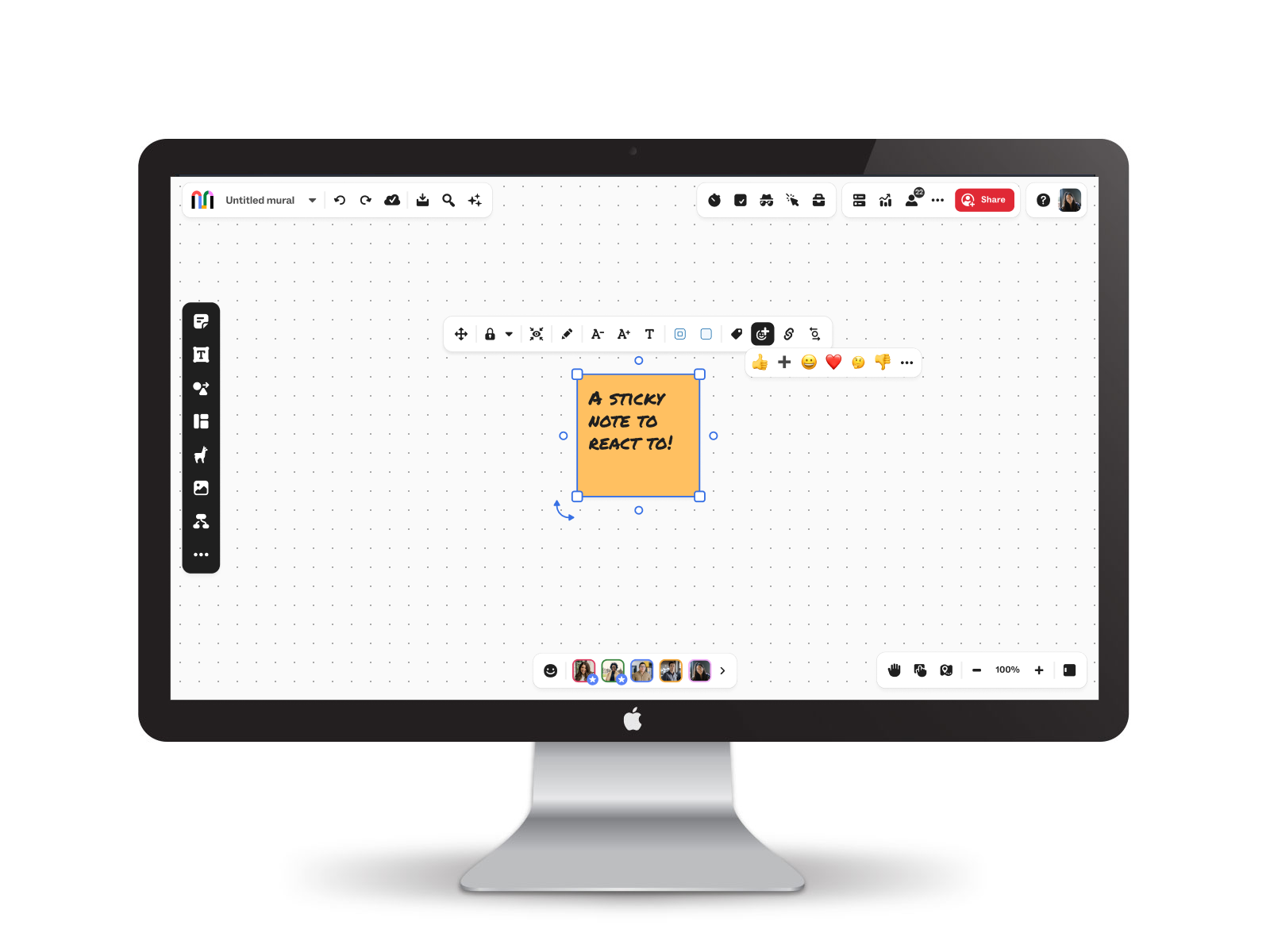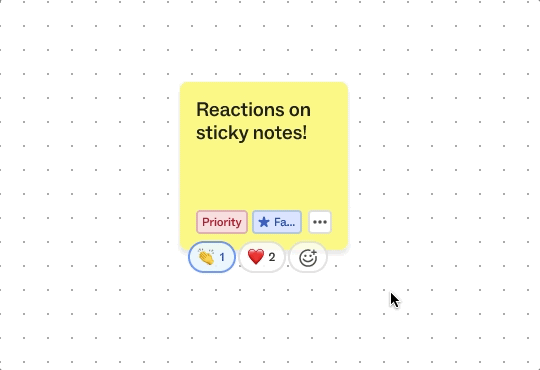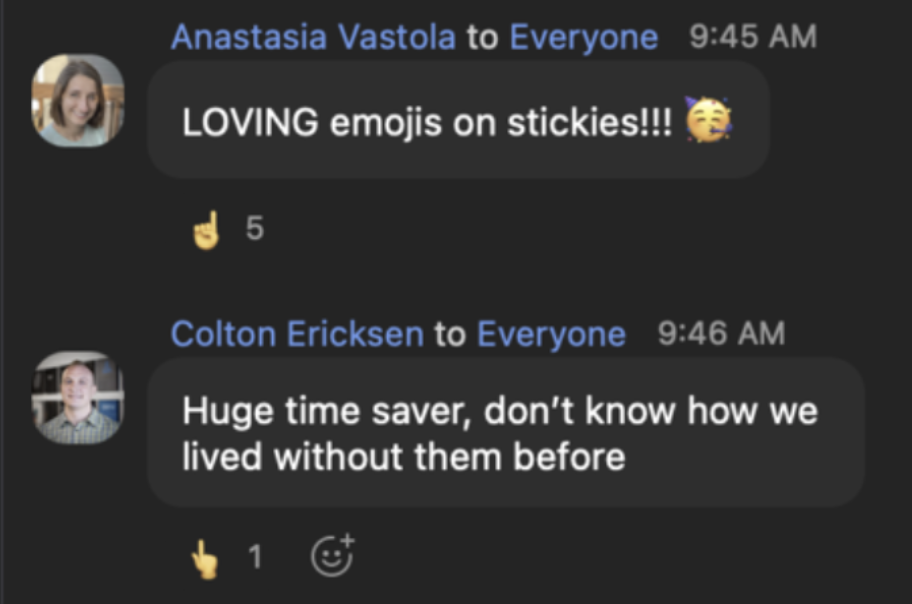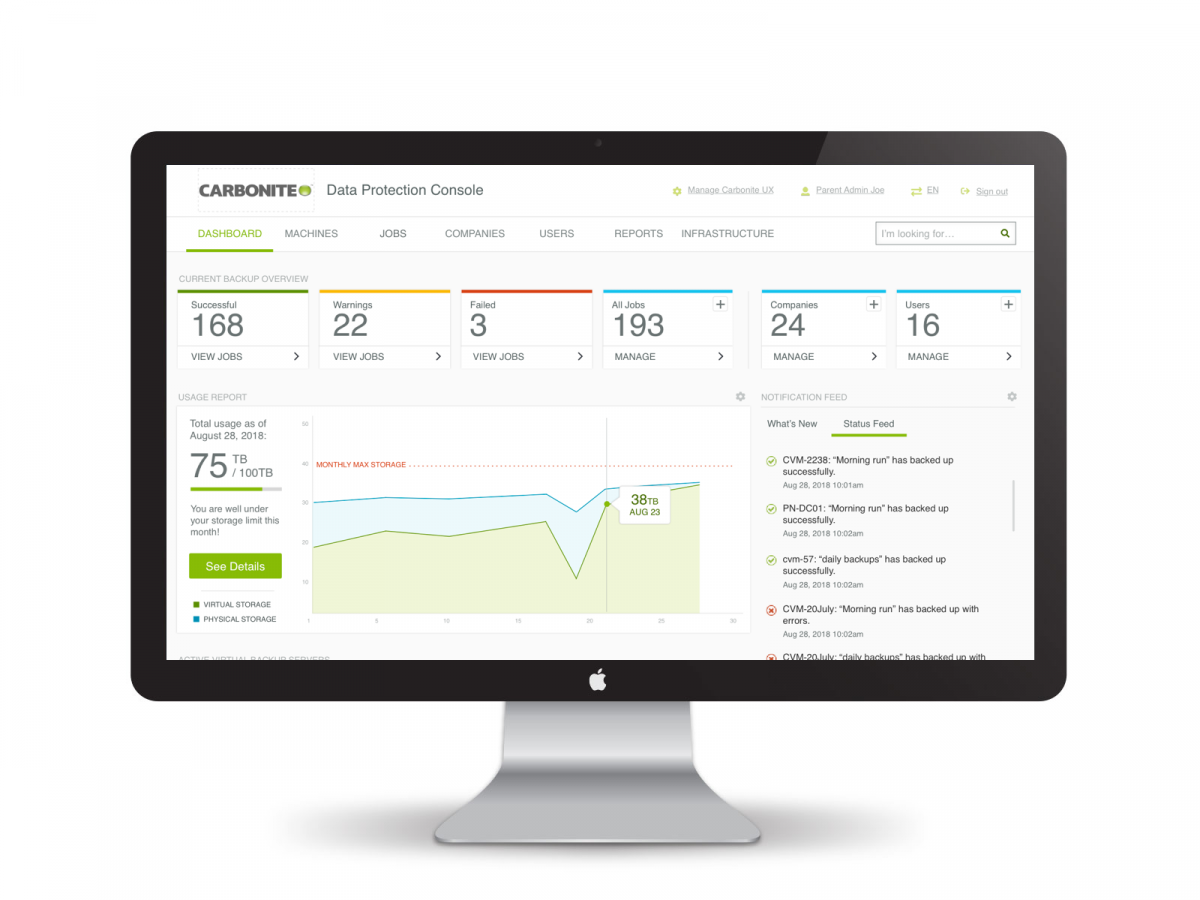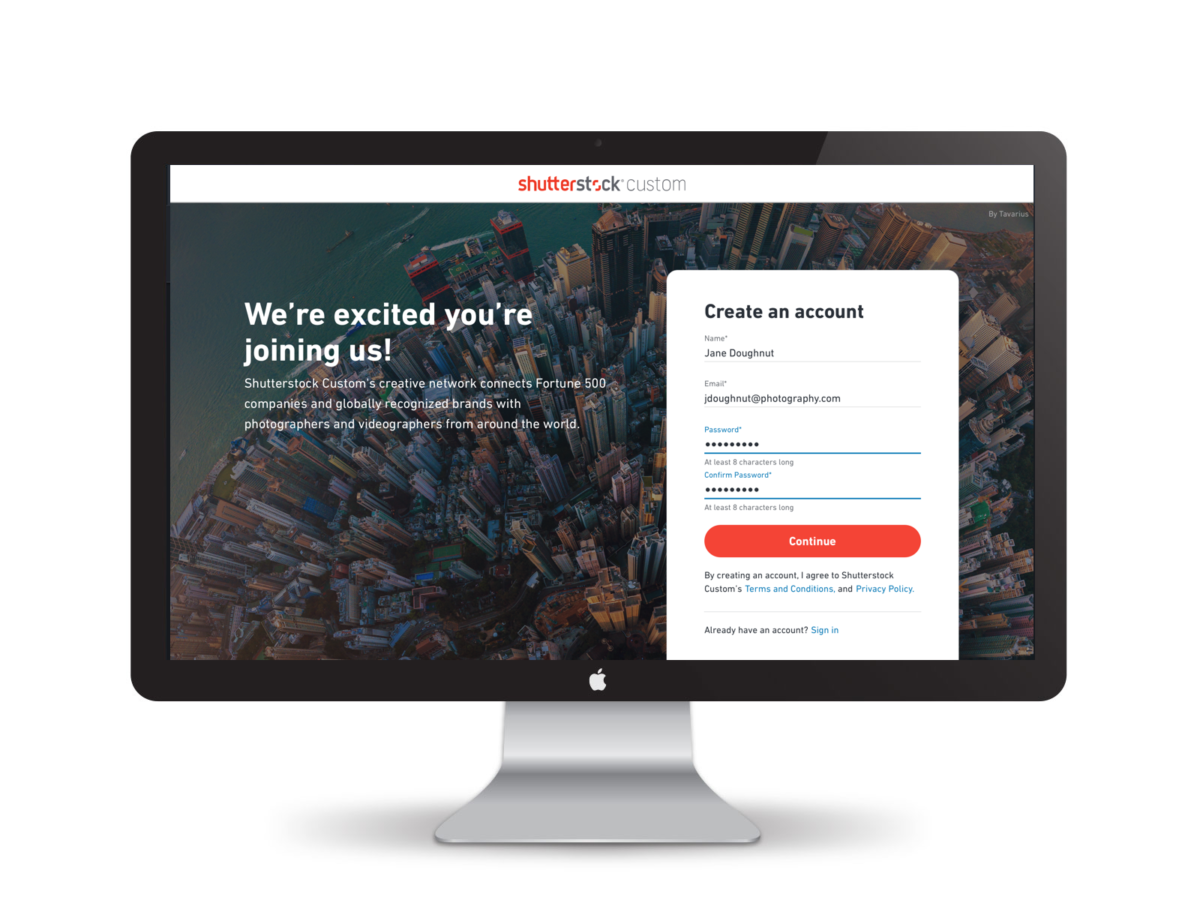Mural | May-September 2023
Overview:
Joining the canvas collaboration team, we were looking to solve ways to enhance our users engagement on the canvas. With our customers on R&D teams, spread across different time zones, we noticed that organizations often struggled to create rapid engagement during brainstorming and feedback sessions. Communication felt impersonal, and team members missed the subtle cues and interactions that naturally happen in face-to-face meetings. The solution? Adding reactions to sticky notes that have been placed onto the canvas itself.
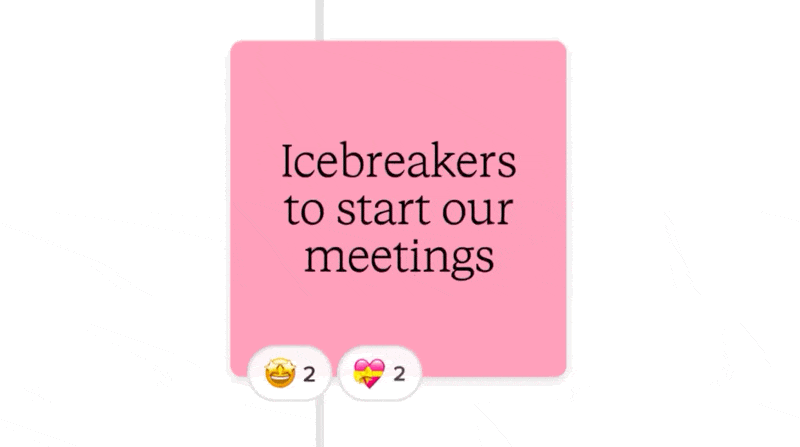
The Problem:
While sticky notes were effective for capturing ideas, they lacked a way for team members to react instantly or give non-verbal feedback, which led to miscommunications and slower decision-making. Key challenges included:
- Limited real-time feedback
- Lack of emotional context in discussions
- Team members feeling disengaged and disconnected
The Solution:
Mural’s “Reactions” feature was introduced to address these issues. The feature allowed team members to quickly add reactions like thumbs up, hearts, or even custom comments to sticky notes. This simple, visual feedback mechanism brought a human element to the virtual workspace, allowing team members to instantly express their thoughts and feelings.
Implementation:
The team rolled out the new reactions feature in two stages:
- Internal beta testing and soft launch: The team rolled out an internal release where the organization had a chance to play around with the feature and provide feedback. There were quite a few kinks which we addressed and rolled out the feature as a soft launch.
- Iterate to increase reaction access: We found that there were some usability issues with the visual execution, the contrast of the initial design, and finding the right reaction in the moment with the first version. The team rolled out a clearer and more simpler UI, fixed access and interactions by analyzing data of most used emojis compared with competitor executions, and provided a quick reaction pack in an access bar to expedite engagement.
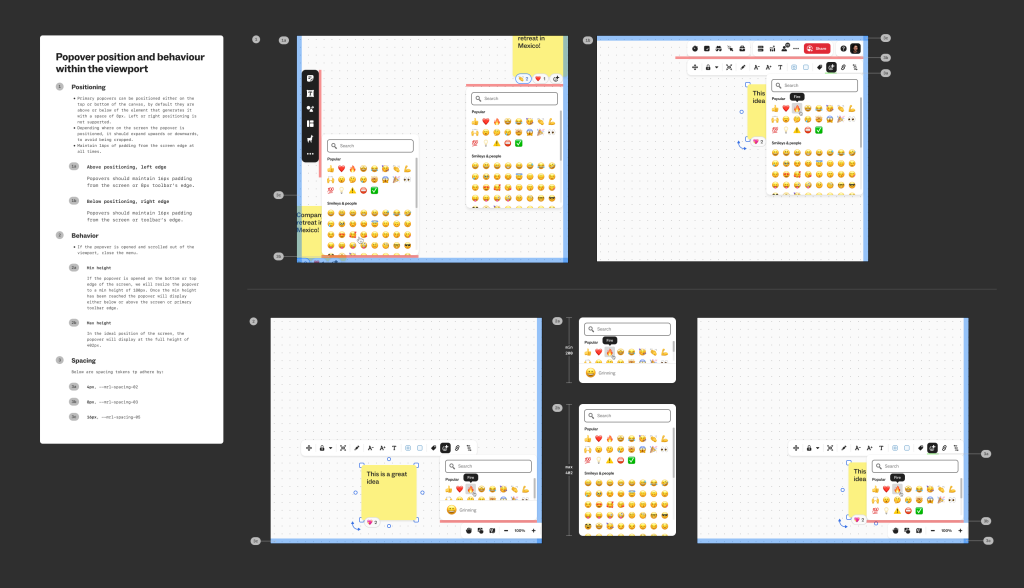
Results:
- Boosted Engagement: Adding reactions instantly changed the metrics and engagement tripled week over week. Team members were excited to show their support for ideas and see reactions in real time. “It feels like we’re in the same room again,” said Sarah, a senior designer. “The reactions make it feel more like a conversation rather than just a list of ideas.”
- Faster Decision-Making: Reactions helped to speed up the decision-making process. When an idea received a high number of thumbs-ups or hearts, it was easier to gauge which direction the team was leaning toward. This resulted in fewer long-winded discussions and faster pivots when necessary.
- Stronger Team Connections: By adding non-verbal communication through reactions, the team felt more connected. People could see how others were responding to their ideas, making them feel more validated or motivating them to improve their concepts. “It made me feel like my voice was being heard,” said John, a junior designer.
- Improved Emotional Tone: The reactions allowed for a better understanding of the team’s emotional state during a session. Whether someone was excited about an idea or needed more clarification, the reactions helped others quickly gauge the atmosphere. This led to more empathetic conversations and a collaborative atmosphere.